I’ve written before about personal information management: why it’s important for everyone—not a subset of ‘power users’—and how to evaluate information management systems.
In short, we simply deal with too much information every day to deal with it all. What’s more, we should only have to dig for a given piece of information once; a good information management system should facilitate easy retrieval the second time around.
“Everything buckets”, as one category of information managers are called, are seemingly everywhere. What’s astonishing is that even in 2010, almost none of these performs more than the most rudimentary information retrieval functions. In general, even with these “smart tools”, the onus remains on the user to a) do a thorough job classifying and organizing his or her information, and b) to know exactly what terms to search for when seeking said information. Except, that is, for DEVONthink.
On its face, DEVONthink is a versatile database that can store and retrieve just about any type of data available: PDFs, web clippings, emails, MS Office documents, bookmarks, multimedia, RSS feeds, etc. At this level, it’s similar to (though, to my knowledge, more robust than) a number of related products. The real value comes in the content analysis functions that are applied to everything you throw at it.
Demystifying DEVONthink’s AI
It’s the “artificial intelligence” features of DEVONthink that really set it apart from the crowd of personal information managers. (I put “artificial intelligence” in quotes because DEVONthink’s brain owes more intellectual debt to the work of information retrieval than machine learning.)
While other information managers hold to an archaic notion of binary relevance (either a thing matches your query terms or it doesn’t), DEVONthink incorporates much more nuance into its reckoning.
In fact, it can treat entire documents as search queries, a feature that seems useless until it almost magically reveals documents related to the one you’re looking at, or offers to automatically file it into the right folder. (This function—”automatic class management” in information retrieval-speak—is invaluable in the paperless office: should you choose, DEVONthink files all your bills away with a single keystroke.)
In short, DEVONthink takes an entire class of advanced tools otherwise restricted to researchers and search engines and unleashes it on your personal data set.
No wonder Steven Berlin Johnson raved about DEVONthink in 1995. No wonder he still uses it today.
Information Capture
As I mentioned, DEVONthink can handle any document type you can give it. If it’s a file, DEVONthink can store it. If the file is searchable with Spotlight, DEVONthink can perform smart analysis on it. Even non-traditional document types (RSS feed items and mail messages, for example) are fair game, and it’s scriptable for those fringe use cases the folks at DEVONtechnologies haven’t thought of (my NetNewsWire-to-DEVONthink script is one).
Information Retrieval
Perhaps the most unusual feature of DEVONthink, the “See Also” bar displays a rank-weighted list of documents related to the current one. By surfacing documents you may not have thought as relevant, this can facilitate serendipity in research.
As an anecdotal example, for this document on GM potatoes, DEVONthink returns a number of related articles I’ve saved—including one on Peruvian potato farmer, another document on how genetic modification is transforming agriculture in Europe, and one on a certain incident in which Pringles are ruled as potatoes.
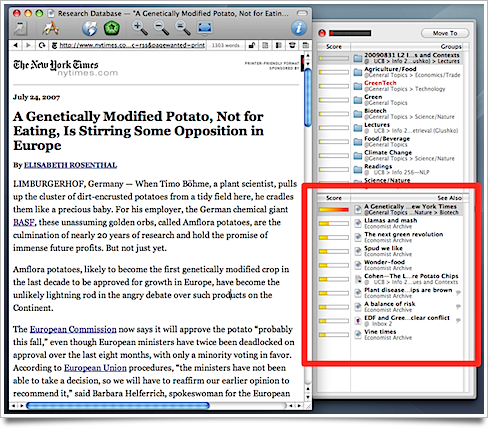
Another example: the previously pictured article on a fatherless baby shark is suggested as a candidate for my folder on Slaughter-house Five notes. No link was immediately apparent, so I glanced through those notes and found the following quote about the seven Earthling sexes:
There were five sexes on Tralfamadore, each of them performing a step necessary in the creation of a new individual. They looked identical to Billy—because their sex differences were all in the fourth dimension…
While this serendipitous insight may be of limited academic value, I can say with reasonable assurance that I wouldn’t have thought of the Tralfamadorians while investigating virgin births in the local shark population. But I’d be hard pressed to say it’s not relevant, so I’ll chalk it up as useful.
Search
Sometimes you need a precise match for your search query. DEVONthink can also accommodate those needs through advanced search operations:
- Strict vs fuzzy search (fuzzy search returns near-misspellings, word variants, etc)
- Regex-style wildcards
- Boolean operators (e.g., a AND b; a XOR b; NOT b)
- a NEAR b
- a BEFORE b
- etc
Conclusion
In 2010, I am amazed at two things: first, how useful DEVONthink’s smart features can be in real-life scenarios; and second, that no one has begun approaching DEVONthink’s usefulness even though it’s been on the market since 2002.
If you haven’t used DEVONthink before, take some time to try the free demo. In the worst case, you haven’t lost a thing (unlike Evernote, DEVONthink never holds your data hostage in proprietary databases). But in the (more likely) best case, you’ve gained a really, really smart research assistant.
Congratulations, DEVONthink. You deserve these accolades.
Disclosure: in celebration of its birthday, DEVONthink is offering some incentives to users who contribute to the discourse around its product offering. This served as a motivation for the timing of this post, not the content. I’ve actually been intending to write about DEVONthink since before I published my original thoughts on personal information management (in 2008), and more recently since I entered into a Master’s program in information science.
Devonthink functionality is as great and as unique as the reviewer says, but I am praying that somebody writes another program with the same functionality because Devonthink user interface is unintuitive, very difficult to use and very frustrating. It is horrible.
I consider Devonthink and Evernote the two best systems, though both leave much to be desired.
I often use Evenote (it “just works”) though Evernote document retrieval functionality is much inferior to Devonthink. Just because Evernote is so easy and intuitive to use.
It would be great if Evernote bought Devonthink, we would have a professionally designed user interface with professionaly designed software by Evernote with functionality by the professional document managers of Devonthink. :)
The risk is that we end up with the worst of both worlds, with document management by Evernote and software by Devonthink :(
The trouble with Evernote, which often goes unremarked, is that the fine print in the terms of service allows them to do whatever they like with your data, up to and including claiming it as their own.