For users of WorldCat or Melvyl (their branded search for the UC Berkeley library), the following bookmarklets should come in handy. They do one thing and one thing only: search WorldCat for the selected text.
To install: drag one of the following bookmarks to your bookmarks bar. (You may want to rename it.)
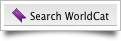
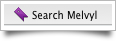
To use: Select some text on a web page, then activate the bookmark to search. That’s it.