After Ryan Irelan posted about using Keyboard Maestro to block apps, I decided I could adapt the tip for a less cold-turkey approach to computer-enforced self control.
So I’ve been using Ryan’s tip with one minor change: it uses the world’s simplest AppleScript to introduce a time limit for how long distracting apps can remain open (or active). Just create a Keyboard Maestro macro like the following (or download this example):
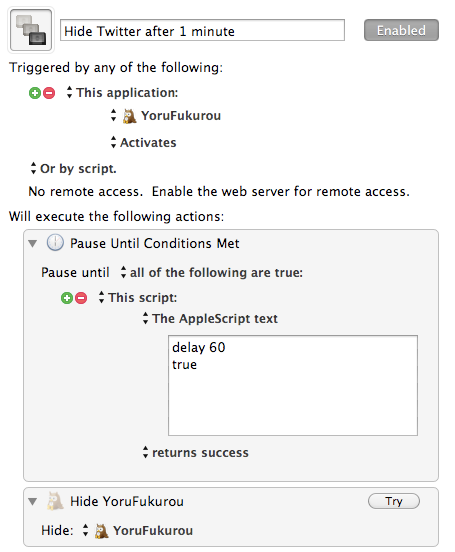
As you can see, this macro waits one minute (60 seconds) before hiding my Twitter client. Works like a charm: hiding the app doesn’t force me to leave Twitter; but reactivating the app becomes a conscious act of will that forces me to answer That Question.
(I use a similar macro to quit my RSS reader after a more generous 10 minutes.)