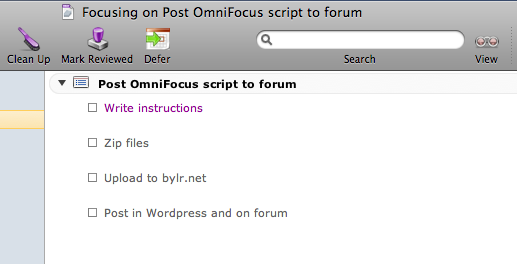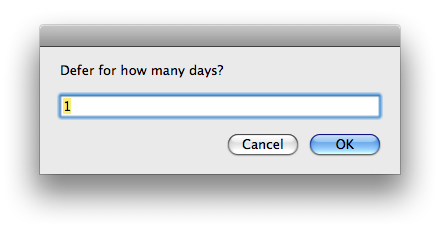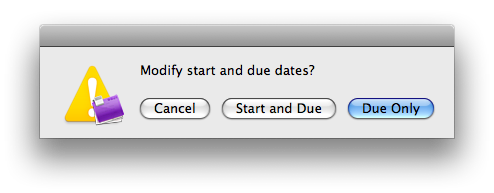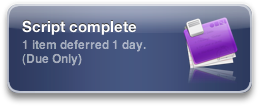OmniFocus rocks. I can’t really imagine managing myself personally or professionally without this tool. Nevertheless, despite thousands of hours of development and beta testing, it has its share of quirks. Notably, in my work I have a few daily-type tasks I set to repeat every day. Unfortunately, there’s no “workday” option in the repeat choices, so every weekend I end up with a Saturday and Sunday repetition. I could either:
- Mark them complete (ignoring the fact that I’ve just claimed to have done nonexistent work);
- Mark them complete and delete the “done” items before they disappear (solving the first issue)
- Change the start/due dates in the Inspector (cumbersome)
AppleScript to the rescue.
My Defer script allows you to defer, or ‘snooze’, selected projects or tasks by a given number of days. (Disclaimer for GTD pedants: my use of the word “defer” here is sanctioned by the New Oxford American Dictionary, not David Allen.)
Usage:
Select the task(s) and/or project(s) you wish to defer. Invoke the script from the toolbar or script menu:
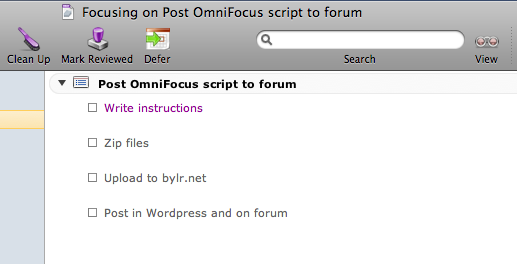
Enter the number of days to defer the items in the resulting dialog box and select “OK” (default is 1, so feel free to just hit Return to ‘snooze for a day’).
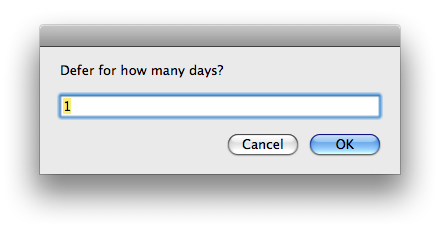
The script will then prompt you whether to defer both start and end dates of the items. “Due [date] only” is the default option, so again, feel free to hit return to snooze your due date only.
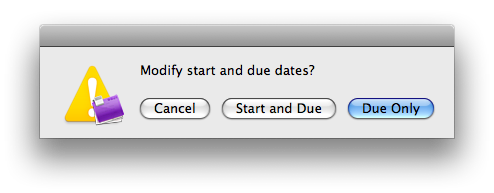
Finally: a Growl notification to signify your success. (If desired, you can use a standard OS alert dialog or no alert at all. See the script for details.)
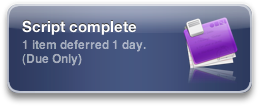
Download here.
19 Feb 2009: version 0.2 is now available. Release notes here. Download link is for current version.