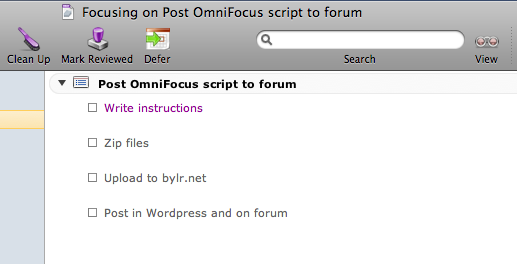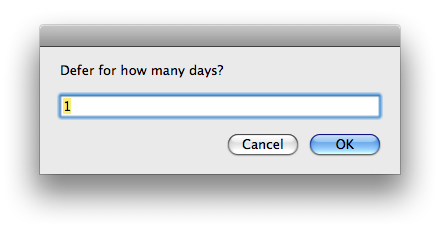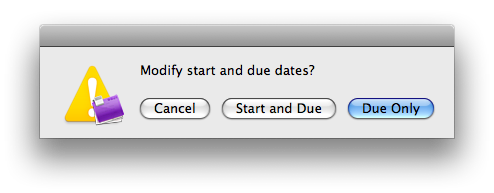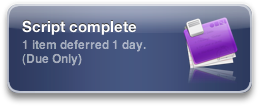Last Updated: 2010-06-15
Here’s an AppleScript that “snoozes” selected OmniFocus items by setting their start date to a future* value. These items will then be unavailable (and out of sight in views showing “available” items) until the snoozed start date.
Usage:
Run the script with one or more items selected in OmniFocus
Choose how long you would like to snooze the items (in # of days)
The script will then set the start date of selected items to the current date + the number of days selected in step 2. For example, snoozing with the default value of 1 day will set the tasks to begin at 12:00 AM tomorrow.
Finally, if you have Growl installed, the script will display a Growl confirmation.
I highly recommend initiating the script from a third-party launcher such as FastScripts or Quicksilver. This will prevent delays within the OmniFocus application due to Growl bugs.)
Download it here.
* This doesn’t have to be a future value. Choosing 0 as the snooze value will set the start date to midnight today; choosing -1 will set the start date to midnight yesterday.